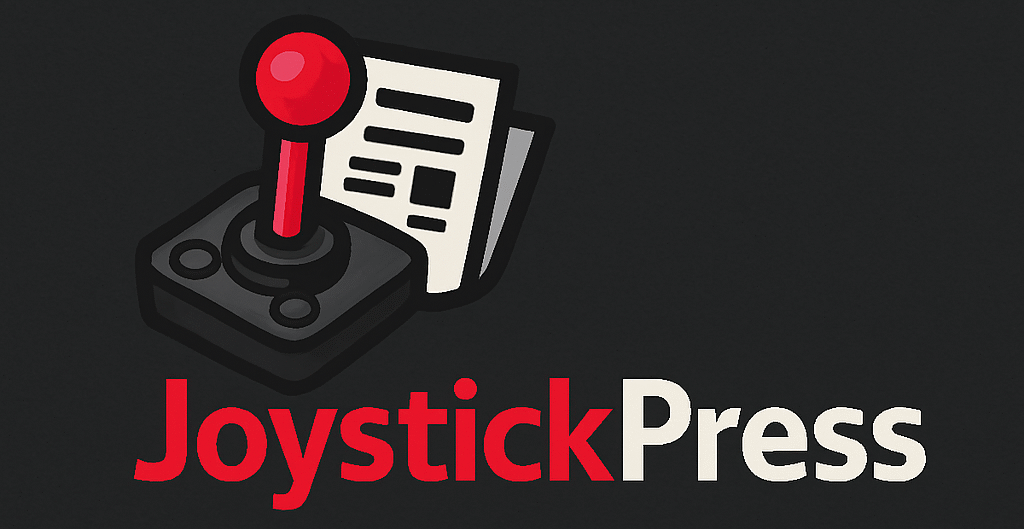All Battlefield 6 Twitch Drops and how to get them | JoystickPress

Everyone loves freebies, and the new Battlefield 6 Twitch Drops campaign gives you the chance to earn a soldier outfit, weapon package, dog tag, and vehicle skin just for watching a few hours of livestream. You could even stick it on in the background while you play, just saying.
Below, I’ll go over the Twitch Drops rewards and how you can get them, so you’re not missing out on any of Battlefield 6’s cosmetics. Though you’ve run out of time to earn the Road to Battlefield skins by playing Battlefield 2042, you have plenty of time to grab these.
All Battlefield 6 Twitch Drops

You can earn the following Battlefield 6 Twitch Drops items from Friday, October 10 to Friday, October 17 (in other words, during launch week):
|
Reward |
Unlock Requirement |
|---|---|
|
Versatile soldier skin |
Subscribe (or gift a sub) to any eligible streamer |
|
Called Shotgun dogtag |
Watch for one hour |
|
Cyber War M87A1 weapon package |
Watch for two hours |
|
Green Falcon vehicle skin |
Watch for three hours |
While rewards based on watch-time are the traditional method of Twitch Drops, it’s not common to have to subscribe to earn an item. Unfortunately, the prize most people will be chasing—the Versatile soldier skin—therefore requires you to part with some cash to claim it. Prime and existing recurring subscriptions aren’t even eligible. Personally, I don’t think it’s, effectively, worth paying real money for.
How to get Battlefield 6 Twitch Drops
To claim the Twitch Drops for Battlefield 6, you need to link your Twitch and EA accounts together. Then, watch at least one hour of any participating streamers and claim your items from your inventory on Twitch.
Chances are, any of the top streams when an event is active will have them enabled, though you’ll see a ‘Drops Enabled’ tag and often a notification at the top of the chat if you’re unsure.
To earn Twitch Drops, follow these instructions:
- Create an EA account if you don’t already have one, and link it to your Twitch account.
- Watch any Drops-enabled stream for the required amount of time.
- Once you’ve fulfilled a Drops requirement, claim your rewards from your Twitch inventory. Make sure to claim it within 24 hours.
Powered by WPeMatico